Once the domain of internet security geeks, VPN (Virtual Private Networking) has gone increasingly mainstream with smart surfers looking to keep their net traffic private, and away from the prying eyes of hackers, governments or overly profit-driven ISPs.
However, remember that VPNs do have some limitations in terms of security, and when using a VPN service, one important step is to perform an IP leak test. This verifies that the VPN tunnel is enabled, and that your real IP address is successfully cloaked by the VPN.
Even if this is confirmed, bear in mind that the test has been carried out at a single point in time. Any computer user knows that getting something to work once can be a challenge, but is certainly not the same as having it work day in and day out with 24/7 uptime. In other words, even the best VPN can’t be guaranteed 100% secure, and even with leak protection enabled, your IP address can be exposed, if only for brief intervals.
One common issue with a VPN connection is when the user overloads it with traffic, initiating a temporary disconnect, and then when the service reconnects, the computer does this directly, without the VPN enabled – which is known as a reconnection leak.
The other concern here is that the user is typically oblivious to this issue as the PC and the VPN appear to be functioning normally, and there is no indication of any flaw – short of repeating the IP leak test – to reveal that the user’s IP address is not hidden.
Every problem has a solution, and the fix for these VPN hiccups is known as a kill switch, and they come in two varieties. Some of the better VPN providers integrate a VPN kill switch directly into their service. This is a feature to look for when selecting a provider, as it really is a must-have these days.
When the VPN service’s software discovers that the VPN tunnel is no longer providing privacy protection, the kill switch then kicks in with the swiftness of an overloaded circuit breaker in an electrical panel, and terminates all connections to prevent the exchange of unencrypted data. Examples of VPNs that offer an integrated kill switch are NordVPN, IPVanish and AirVPN, among others we highlight below.
- We’ve also debunked 6 common myths concerning VPNs
How about if you already have a VPN that you are otherwise satisfied with, and you’ve only just realized that it doesn’t have an integrated kill switch, after paying for an annual subscription? Or perhaps your VPN software has an integrated kill switch, but you are a ‘belt and suspenders’ kind of computer user who wants a backup, just in case. Hey, we don’t blame you, and fret not, the functionality of a VPN kill switch can easily be added via a software solution that monitors the connection, and then kills it if the VPN tunnel is compromised.
Read on for some great and affordable (or even free) choices below, whether you want a standalone kill switch, or a VPN which boasts an integrated effort (or indeed both).
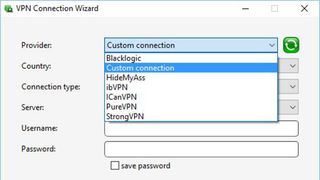
1. VPN Watcher
VPN Watcher is a lightweight piece of software. It’s a VPN kill switch which is available in three tiers: Free, Personal and Gold. The main difference between these options is that the paid versions check the connection more frequently, and support more simultaneous applications.
A limiting factor, as seen in the screenshot above, is that VPN Watcher supports only a half dozen VPN services directly, and otherwise requires a more labor intensive and painful manual configuration.
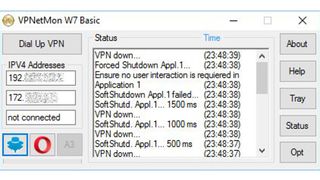
2. VPNetMon
VPNetMon has only one tier for its kill switch software – and the good news is that it’s a free offering. It also works with a wide variety of VPN software. While those are the points in favor of this app, disadvantages include the fact that it does take some time and tweaking to configure, and can be a little buggy. The software can support up to three VPN applications.

3. VPNCheck
VPNCheck is another lightweight piece of software, and it comes in two versions: Free and Pro. While both offer a kill switch that gets activated if the VPN crashes, only VPNCheck Pro also has a DNS Leak Fix feature. Both versions are simple apps that are easy to configure and use.
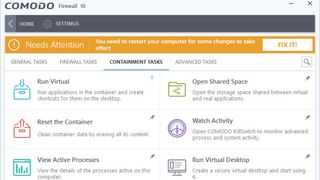
4. Comodo Firewall
Comodo Firewall is a well-known free firewall that’s popular with the open source crowd. We’ve recently reviewed the product and awarded it four stars to boot. While its primary focus is firewall duty, which the software does seriously well, it is quite robust and configurable to various other purposes.
In fact, for more advanced users willing to delve deeper into the settings, Comodo Firewall can be set up to function as a VPN kill switch. This involves going into the Global Rules menu, and setting up a series of rules that will block the IP address from being revealed. For full instructions from one VPN provider, check out nVPN’s help page.

5. LiquidVPN
LiquidVPN is a US-based provider which has been around since 2013. Amidst the many VPNs on the market these days, LiquidVPN stands out for two features. The first is that LiquidVPN claims to have a ‘zero logs DNS service’ (LiquidDNS) meaning that it doesn’t keep any of the DNS requests that users make.
The other standout element is that LiquidVPN has integrated a VPN kill switch into its software: ‘Liquid Lock’. This will allegedly stop all types of leaks, including DNS leaks, WebRTC leaks, disconnect leaks, and IPv6 leaks.

6. HideMyAss
Another VPN that has an integrated kill switch is HideMyAss, a service brought to you by AVG of antivirus fame. When TechRadar Pro reviewed this provider last year, we noted that HideMyAss benefits from a large network of servers, and it’s very easy to use (albeit not cheap).
Another plus of HideMyAss for less tech-savvy types who don’t want to attempt to configure a kill switch is that this provider has one built directly into the software client. The firm calls it ‘Secure IP Bind,’ and it functions by forcing selected applications to only work when connected to the VPN servers. If the VPN gets interrupted, the apps will no longer work, and the IP leak is avoided.